 <div style="position: fixed; bottom: 0px; right: 10px;width:110px;height:130px;">
<a href="http://www.sweetim.com/s.asp?im=gen&lpver=3&ref=11" target="_blank"><img src="http://content.sweetim.com/sim/cpie/emoticons/000204AB.gif" border="0" title="Click to get more." ></a><small><center><a href="http://www.blogdhika.com" target="_blank">Belajar Blog | Bisnis Online | Bikin Blog</a></center></small></div>
ANIMASI KEREN YANG INI
<div style="position: fixed; bottom: 0px; right: 10px;width:110px;height:130px;">
<a href="http://www.sweetim.com/s.asp?im=gen&lpver=3&ref=11" target="_blank"><img src="http://content.sweetim.com/sim/cpie/emoticons/000204AB.gif" border="0" title="Click to get more." ></a><small><center><a href="http://www.blogdhika.com" target="_blank">Belajar Blog | Bisnis Online | Bikin Blog</a></center></small></div>
ANIMASI KEREN YANG INI

<div style="position: fixed; bottom: 0px; right: 10px;width:110px;height:130px;">
<a href="http://www.sweetim.com/s.asp?im=gen&lpver=3&ref=11" target="_blank"><img src="http://content.sweetim.com/sim/cpie/emoticons/00020506.gif" border="0" title="Click to get more." ></a> <small><center><a
href="http://www.blogdhika.com" target="_blank">Belajar Blog | Bisnis Online | Bikin Blog</a></center></small></div>
<div style="position: fixed; bottom: 0px; right: 10px;width:110px;height:130px;">
<a href="http://www.sweetim.com/s.asp?im=gen&lpver=3&ref=11" target="_blank"><img src="http://content.sweetim.com/sim/cpie/emoticons/00020331.gif" border="0" title="Click to get more." ></a><small><center><a
href="http://www.blogdhika.com" target="_blank">Belajar Blog | Bisnis Online | Bikin Blog</a></center></small></div>
PESAWAT JADUL YANG INI

<div style="position: fixed; bottom: 0px; right: 10px;width:110px;height:130px;">
<a href="http://www.sweetim.com/s.asp?im=gen&lpver=3&ref=11" target="_blank"><img src="http://content.sweetim.com/sim/cpie/emoticons/00020388.gif" border="0" title="Click to get more." ></a><small><center><a
href="http://www.blogdhika.com" target="_blank">Belajar Blog | Bisnis Online | Bikin Blog</a></center></small></div>
EMOTION KOCAK INI
<div style="position: fixed; bottom: 0px; right: 10px;width:110px;height:130px;">
<a href="http://www.sweetim.com/s.asp?im=gen&lpver=3&ref=11" target="_blank"><img src="http://content.sweetim.com/sim/cpie/emoticons/00020210.gif" border="0" title="Click to get more." ></a><small><center><a
href="http://www.blogdhika.com" target="_blank">Belajar Blog | Bisnis Online | Bikin Blog</a></center></small></div>
ATAU KODOK KEREN SEPERTI INI
<div style="position: fixed; bottom: 0px; right: 10px;width:110px;height:130px;">
<a href="http://www.sweetim.com/s.asp?im=gen&lpver=3&ref=11" target="_blank"><img src="http://content.sweetim.com/sim/cpie/emoticons/0002068E.gif" border="0" title="Click to get more." ></a><small><center><a
href="http://www.blogdhika.com" target="_blank">Belajar Blog | Bisnis Online | Bikin Blog</a></center></small></div>
langsung saja akan saya jelaskan runtutan cara untuk meng-aplikasikan animasi diatas...
1. Login ke blog - Rancangan - Elemen laman
2. Pilihlah tambah gadget

3. Pilih HTML/Javascript

4. Setelah itu masukan script diatas tadi

5. Save
Gimana cukup kan tutorial yang saya kasih....
ini sekedar pembelajaran untuk yang mau mencoba silakan copy script di atas
GOOD LUCK
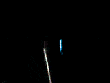
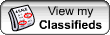
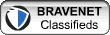

 Jakarta Time
Jakarta Time